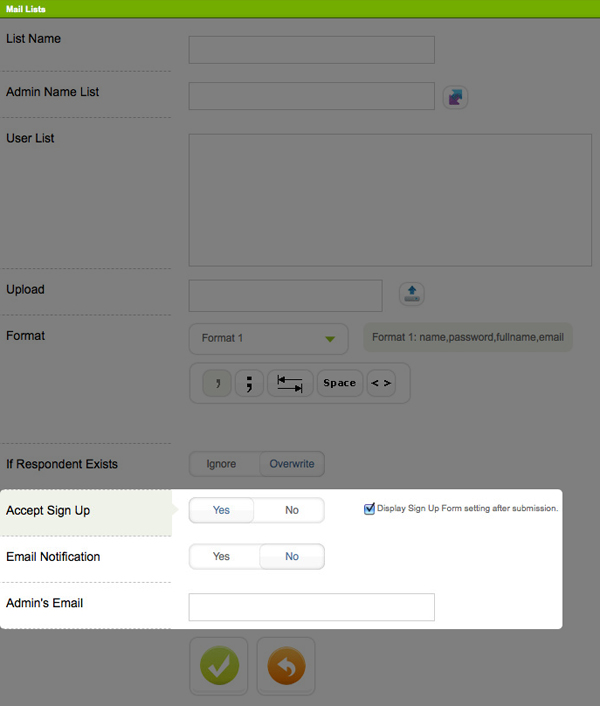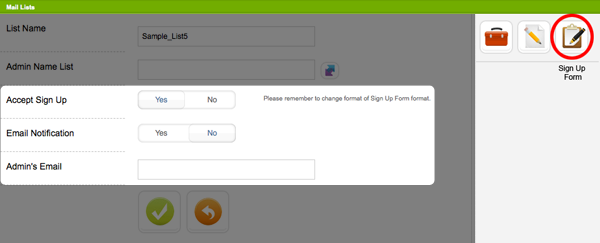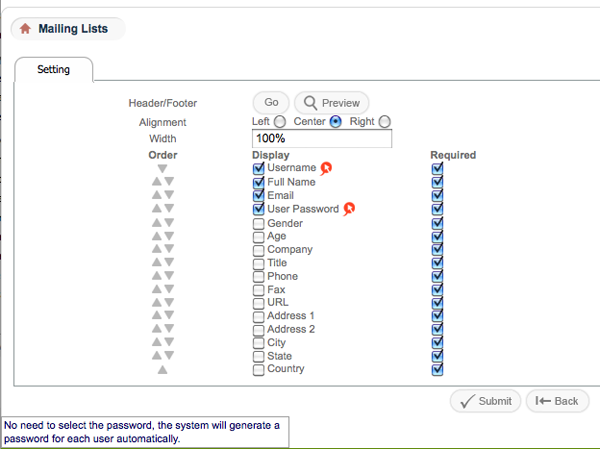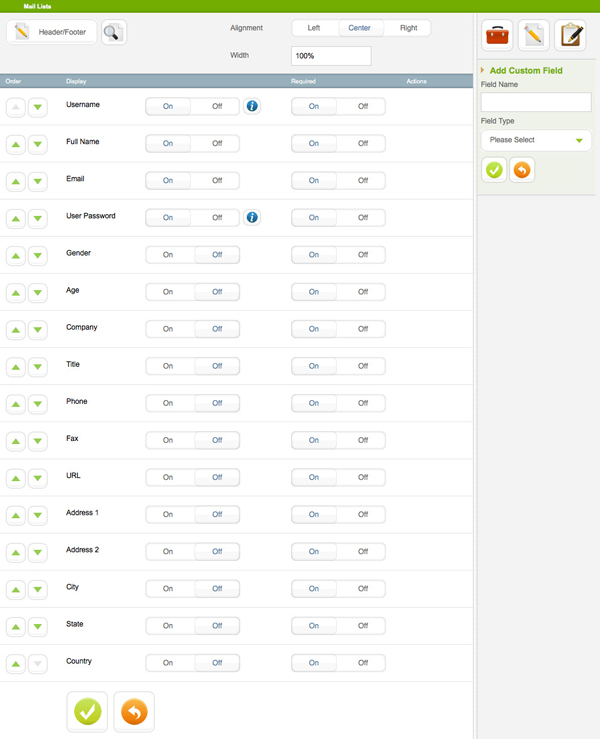In private survey form, respondents need a certain identifications, like username and/or password, to log in and take the survey. Instead of pre-storing the respondents’ identifications in the system, a Sign Up Form allows respondents to input their own identifications on the spot when taking the survey. That is to say, during the course of survey, registration of new respondents is allowed.
The procedure of setup is as follows:
- Set the form as a private one, that is, set Form Type to By Invitation in the Form Header (please refer to Other Parameters section)
- Prepare a Mailing List and let it Accept Sign Up, then assign it to the form
Activate Sign Up
Either in creating new Mailing List or manage existing Mailing List, pick “Yes” Accept Sign Up.
- Email Notification: system will send out email whenever respondent submitted a Sign Up Form
- Admin’s Email: the email address to receive the notification
Field list
Sign Up Form button or OK button will lead to either one of the following pages. This is to define the information that requires respondents to input.
- Display: control whether the field is shown or not
- Required: whether respondents should answer that field