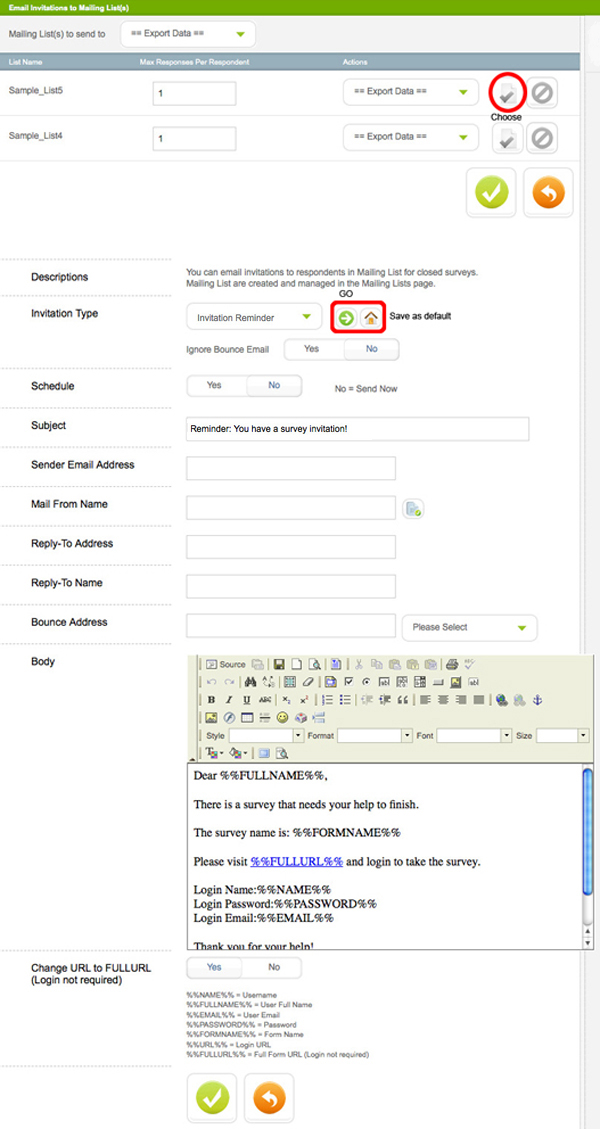In the middle of the survey, reminders may be needed to remind respondents about the survey.
The reminder can be sent through any third party email delivery programme. In this case, you will need to download the respondents’ details and survey URLs of the incompletes (please refer to Distribute Survey section). However, if SurveyDNA is equipped with email blast programme, reminder email can be prepared here.
By default, reminder repared here will be sent to all target respondents. However, it can be sent to separate list one by one. In this case, click the Choose button against the specific Mailing List. Once selected, the list name will be displayed on top of the Description.
- Invitation Type: select “Invitation Reminder” then “Go”, a default template will be loaded in the Body below
- Ignore Bounce Email: bounced email is one which was tried to access before but bounced back by server due to its non-existence. The address is then noted by the email blast system. You can also temporarily suspend certain members in the list. These two cases are regarded as “Bounces”. “Yes” is to send email to all recipients including Bounces; “No” is to those which are valid.
- Schedule: “Yes” to schedule the dispatch time or “No” if email is sent instantly
- Subject: the subject of this email
- Sender Email Address: the sender address as appeared on the email
- Mail From Name: sender name
- Reply-To Address: the address where respondents reply to
- Reply-To Name: one who will receive replied email
- Bounce Address: mail box that receives bounce mails (non-existent addresses) returned from mail servers
- Body: you can customize the message in this box. There are variables where real data will be merged when emails are sent. Please note that not all variables are needed, just pick those that suit your need. If the message is to be kept as the template, click the “Save as Default” button to save it.
- Change URL to FULLURL: “Yes” to replace URL with FULLURL, where the login details are embedded inside the link. Respondents will be benefited by clicking the link directly into the survey, instead of logging in manually.
Finally, click “OK” to send reminder.