To Re-arrange Questions, you can either use the up/down error button or the move question function in the Question List.
Move Question Function
To use move question function, please refer to the image below:
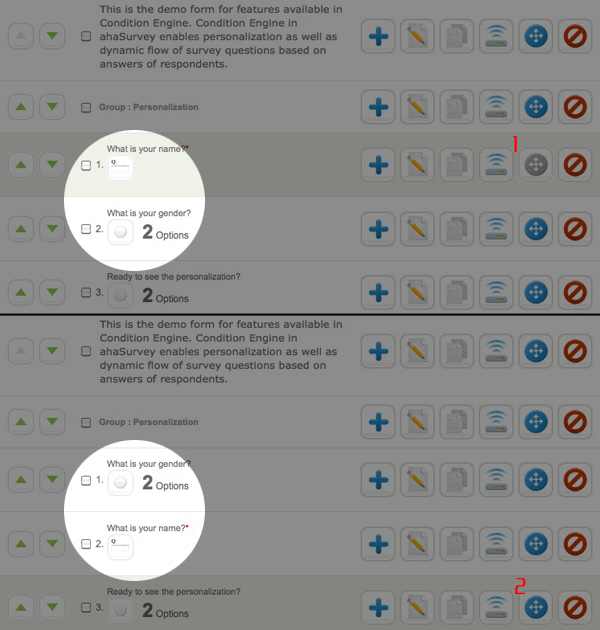
1. First, click on the move question button of the question you want to move. In this case, Question 1.
2. Then, press the move question button of the question you want to move ahead of. In this case, Question 3.
3. As you see, the question “What is your name?” is moved ahead of “Ready to see the personalization?”
Up/Down Arrow
You can also use the up/down arrow in the Question List to move the question order:
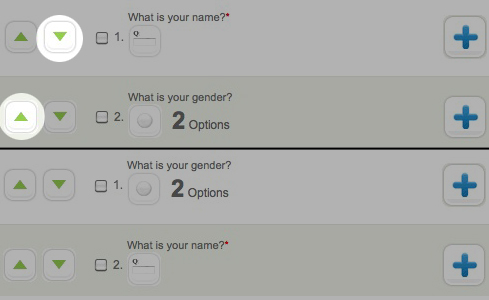
You can either press the up or down arrow button to switch the order of 2 questions.