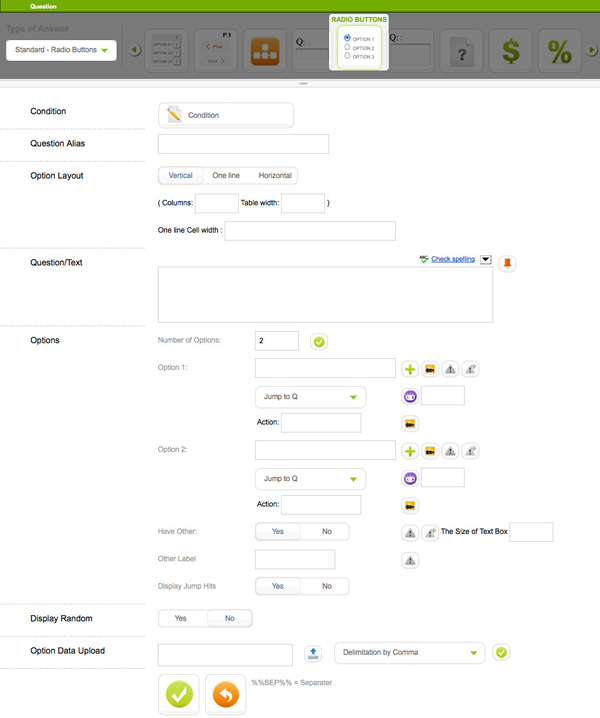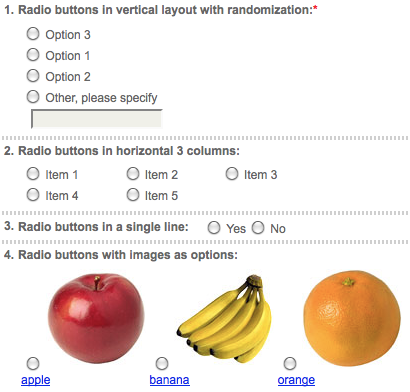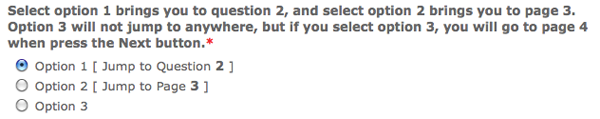Only one option is allowed to pick from a option list.
- Jump to: once this option is selected, the survey will jump instantly to Q, specified question (system generated page number); P, specified page (see Page Break); and A, specified anchor (see Anchor)
-
 : jump hint of this option is shown;
: jump hint of this option is shown;  : jump hint is not shown
: jump hint is not shown - Action: when this option is clicked, the image stored in this location will be displayed
- Display Jump Hits: If “No”, no jump hint of this question will be displayed; otherwise, jump hint is controlled in respective option
Special syntax
- ||: heading – (syntax: <b>Category</b>||item1) – option is displayed in a hierarchy of two
For other features, please refer to the Overview section.
Online examples:
Jumps: