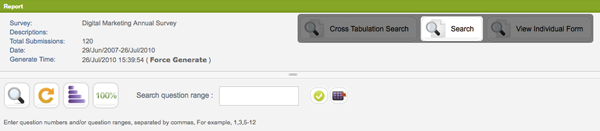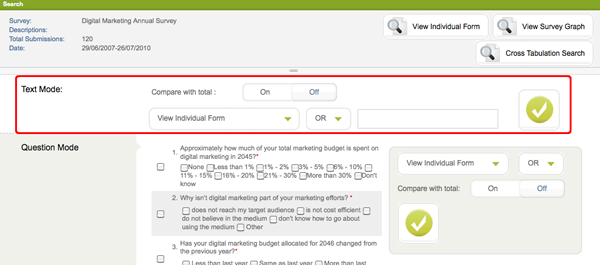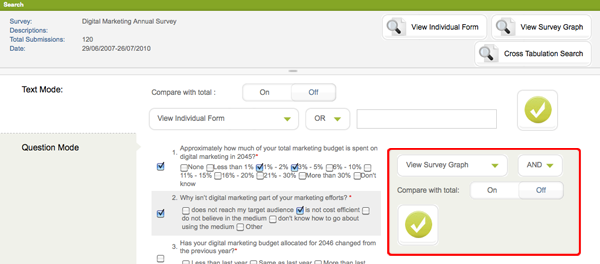To find a certain relationships between particular results and / or compare the findings with the overall results, click on the Search icon on the Report page.
There are two types of search mode: the Text search and Question/Response search.
Test Search
It is usually used for looking up open-ended text results. If the AND/OR drop down menu is set to OR, it will display responses that match any one word queried. If AND is set, responses that match all words will be displayed. The search result can be in bar chart, and can be compared with the overall result, if needed. The search result can also be browsed form by form.
Question/Response Search
In this search mode, simply select the question(s) to be searched by selecting the check box on the left of the question and then select the option(s). You can select more than one question and one option . If the AND/OR drop down menu is set to OR, then it will display responses that matched any one option that was queried. If AND is set, then it will display responses that match all options that were queried. The search result can be in bar chart, and can be compared with the overall result, if needed. The search result can also be browsed form by form.