Now that you know how to create a form and configure it as a multiple language form, we will show you other parameters.
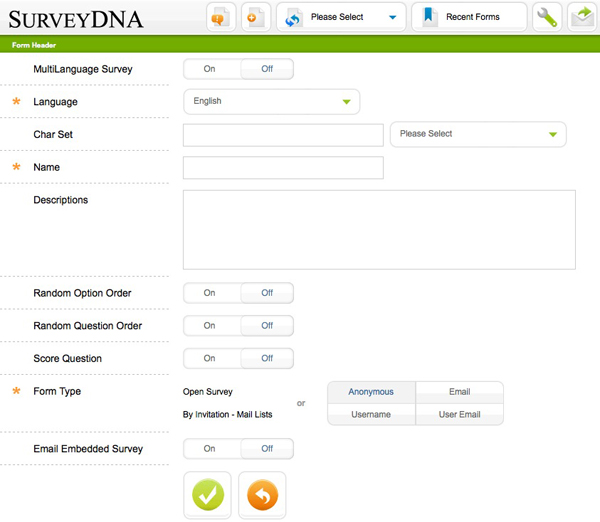
Random Option Order – when enabled, options in every single question that supports this feature will be randomized. If disabled, a random option switch will appear in the supported question types. The master option on this page overrides settings in individual questions.
Random Question Order – when enabled, page break will not be allowable in the question editor anymore. Instead, you will be prompted to enter how many questions per page.
Score Question – when enabled, you can assign scores to each individual options in a supported question type. You can also set submission actions of the form based on the score. This setting is available in the form’s general setting page. Since enabling this option will increase the system loading of respondents’ computers, we recommend to switch it off if not necessary.
You can either set the form as an open survey or by invitation only. The following options are available:
- Open Survey/Anonymous: No password or email will be asked before the form is loaded
- Open Survey/Email: Email address will be asked before the form is loaded. You can set the number of time the same email address is used. Enter “0” for unlimited.
- By Invitation/Username: Respondent’s username and password (optional) will be asked. Require mailing list to be enabled.
- By Invitation/User Email: Respondent’s email address and password (optional) will be asked. Require mailing list to be enabled.
Email Embedded Survey – If the form’s content is to be displayed in an email message, it is recommended to turn this option on, which will disable any question type or survey features which use JavaScripts or non-standard HTML tags that are blocked by most popular email client programs, e.g. condition, branching, etc.