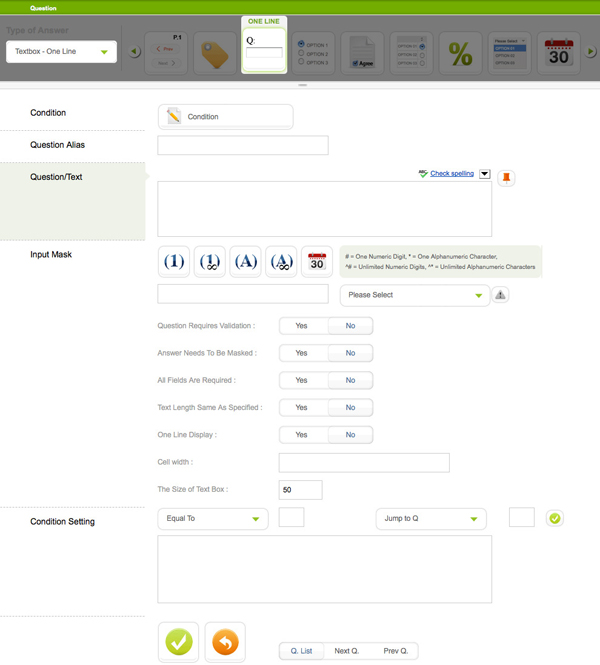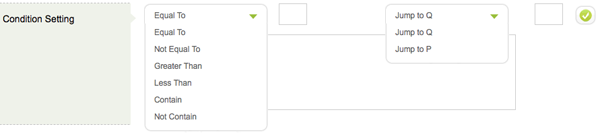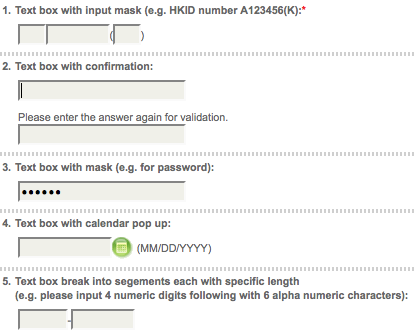It allows text input in one line.
- Question Requires Validation: respondent is prompted to type the text twice for verification
- Answer Needs To Be Masked: text input is displayed as “•”‘s
- All Fields Are Required: when the text is formatted into several sections, each section must be filled
- Text Length Same As Specified: length of text input should be exactly as specified
- One Line Display: question and answer are displayed on the same line
Syntax:
- #: one digit only
- *: one character only
- ^#: numeric string
- ^*: any string
Examples:
| money value: | $###,###,###.00 | 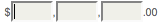 |
| three separate lines: | a. ^*<br>b. ^*<br> c. ^* | 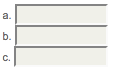 |
Condition setting:
The input text “Text” can be compared with specific values “Value” and followed with jumping actions. “Value” can be any text or number. It can be more than one “check and jump” action.
- Equal To: if “Text” is equal to “Value”
- Not Equal To: if “Text” is not equal to” Value”
- Greater Than: if “Text” is greater than “Value”
- Less Than: if “Text” is less than “Value”
- Contain: if “Text” contains “Value”
- Not Contain: if “Text” does not contain “Value”
- Jump to Q: jump to a specified question
- Jump to P: jump to a specified page
In this occasion, value of a<b<…<z<A<B…<Z
For other features, please refer to the Overview section.
Online example: