If you want to create a Multiple language form, just click and switch the option to “On” in the new form page. In that case a new option call Language name will be displayed below the Language field. The content of “Language Name will be displayed in the language selection form when respondent access the form URL. For more information on Multiple language form, please visit this page.
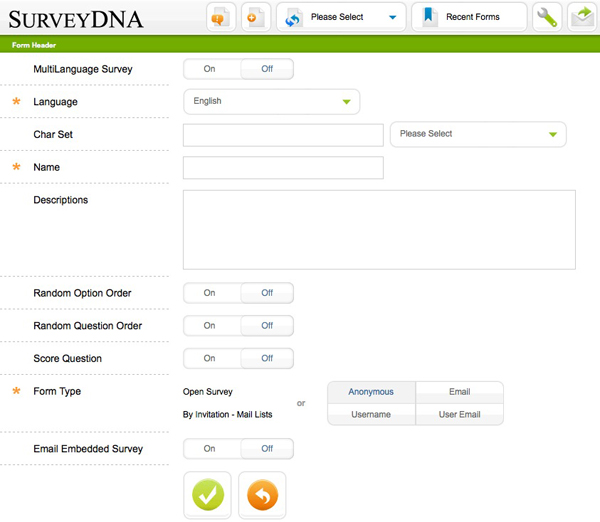
The Language drop down menu offer a list of available Interface language available in the system. When a language is selected, all the interface text and system messages will be displayed in that language. If the language you desired in not in the list, you can either create a new language (System Administrator rights required) in System Configuration module, or you can select English as the language and enter the character set of the desired language, e.g. Windows-1258 for Vietnamese.
If your system has the optional CodeOne module installed, then an additional option as below will appear, which when selected will enable the system to directly translate between Traditional and Simplified Chinese.
