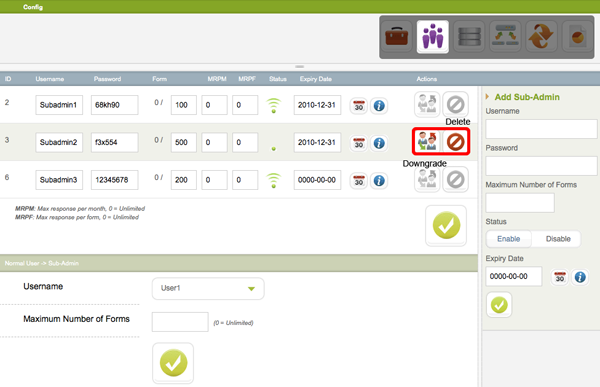The usage and authority hierarchy of SurveyDNA is in 3 levels:
- Administrator – the supreme user of the system who manages all aspects of the system including creation and editing of forms, report reading and downloading and most important of all, Sub-administrator/User creation and management
- Sub-administrator – other than Sub-administration creation, a Sub-administrator functions same as Administrator
- User – a User can only work on the reporting aspect of the forms assigned
To create or manage Sub-administrators, click the Sub-Admin button and the following page will be shown:
The page is divided into three function area, namely Sub-Admin management, Sub-Admin Creation and User upgrade.
Sub-Admin management
There are following headings in this section, all fields are editable except those are hard-coded by the system:
- ID: the ID number assigned by the system
- Username
- Password
- Form: maximum number of forms sub-administrator can create and manage
- MRPM (maximum response per month): the response limit of all active forms within a month. If set, the system will close all forms created by the Sub-Admin when limit reaches
- MRPF (maximum response per form): the response limit of any forms belongs to the Sub-Admin. If set, the forms will be closed automatically when limit reaches
- Status:
 Sub-Admin is active;
Sub-Admin is active;  Sub-Admin is temporarily suspended
Sub-Admin is temporarily suspended - Expiry Date: the date where the Sub-Admin account stops
- Actions
- Downgrade – move from a Sub-Admin status to a User
- Delete – remove a Sub-Admin
Click “OK” after change and update database.
Sub-Admin Creation
- Username
- Password
- Maximum Number of Forms: maximum number of forms sub-administrator can create and manage
- Status: “Enable” to activate the Sub-Admin; “Disable” to suspend duty temporarily
- Expiry Date
“OK” to confirm Sub-Admin creation
User upgrade
- Username
- Maximum Number of Forms: maximum number of forms sub-administrator can create and manage
Click “OK” to confirm change