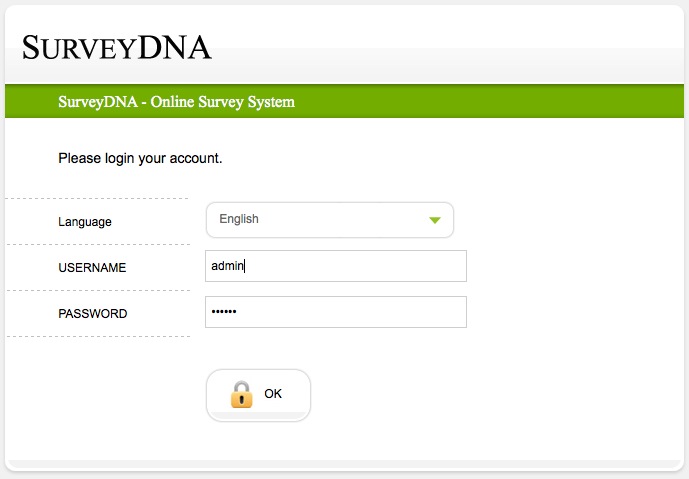To start using surveyDNA, you must use Mozilla Firefox 3.0 or newer version with Adobe Flash Player 10 or newer version installed to visit the access URL provided by your system administrator.
Once you visit the access URL, you should be able to see the following login screen.
On the Language selection manual, you can choose one of the available languages that are most familiar to you. Additional languages can be created by users with Super Administration rights.
Enter the username and password in the appropriate fields, e.g.:
Username: admin
Password: ******
Then, press the OK button to continue.