If you use the File Upload question type, then it is required that you complete the FTP Settings below properly.
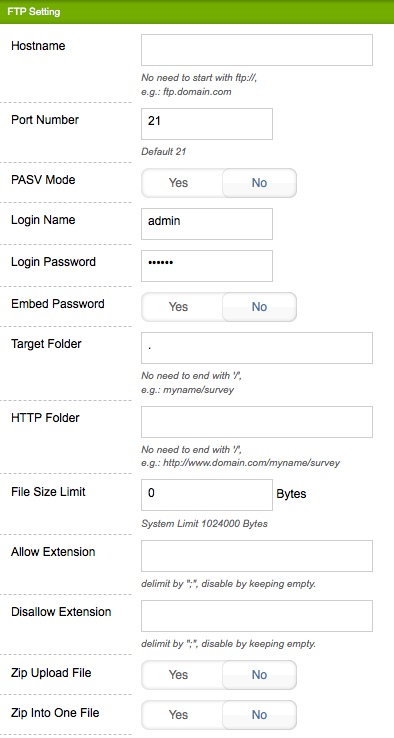
For the following fields listed above, please consult your system administrator or hosting provider for your FTP settings:
- Hostname
- Port number
- PASV Mode
- Login name
- Password
Embed Password – If you switch on, then the system will apply the password for you automatically when files are retrieved.
Target Folder – The folder in your FTP account that surveyDNA will use to store uploaded files by respondents.
HTTP Folder – If your FTP folder is enabled with HTTP access (please check with your system administrator or hosting provider), please input the path here.
File Size Limit – The maximum file size you allow the respondent to upload per question. There is also a system wide limit set by Pulse Mediatech when we installed the system. The limit is displayed below the setting box.
Allow Extension – You can limit what kind of file extensions, e.g. doc, jpg, are allowed to be uploaded. If more than one extension, please use the comma sign to separate them.
Disallow Extension – You can also allow all kind of file extensions, except certain file extensions to be uploaded.
Zip Upload File – If you set Yes, then files for each questions will be compressed into a zip file. This can save storage space on the server.
Zip Into One File – If you set Yes, then all uploaded files from different questions in the same form will be compressed into one single zip file.