For data integrity reasons, surveyDNA doesn’t allow editing of a form once it is published. Therefore, if a form needs to be edited, we recommend either duplicate the form or flush the data (as explained below), which will automatically unpublish the form. You are recommended to export the data for back up the data before you do the flush.
To Flush the data, press the highlight button below from the form function menu:
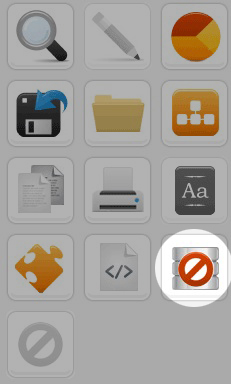
After the form’s data are flushed, you will be able to delete the form by press the highlighted icon below:

After the form is deleted, it will be moved to the Deleted Form folder. You can either restore the form or permanently delete the form in that folder.