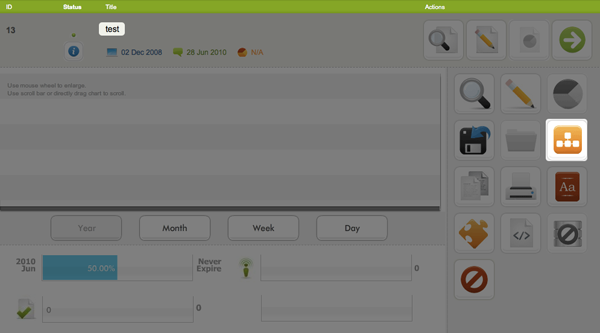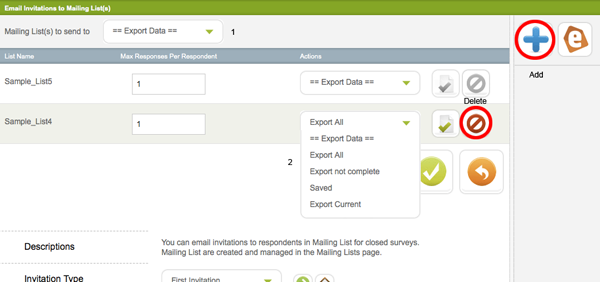Having prepared the Mailing List, target respondents are to be assigned to particular form (private survey only).
Mailing List can then be assigned to the form in the following page.
- Add: choose Mailing List and add to this form. Please note that there can be several Mailing Lists assigned to a form.
- Delete: remove the list from the form
Data download
When needed, data of respondents can be exported as CSV file. The data can be in the survey based (data of all related Mailing Lists stored in one file), in this case global Export command (1 above) is used or in List based (individual Mailing List in each file) so command 2 above.
In addition to respondents’ data, there are two system generated fields added to the data: UID, a unique ID assigned to a particular respondent; and URL, a unique link for respondent to take the survey.
The command can be:
- Export All: export all data of all target respondents (usually used for sending invitation)
- Export not complete: for those respondents who have not submitted the form (used for sending reminder)
- Saved: for those saved the form (used for sending reminder)
- Export current: for those who have completed the form