Display Properties can be set for:
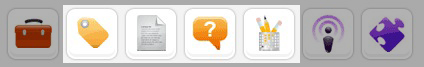
- Title
- Descriptions
- Questions
- Options
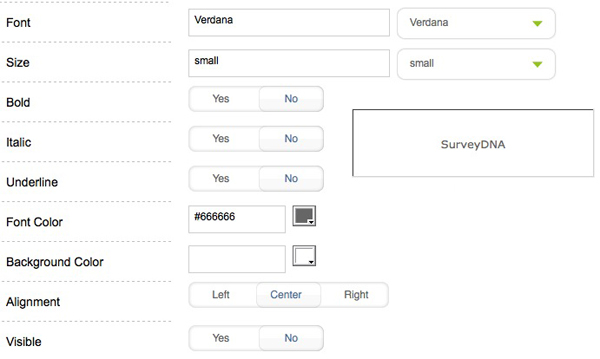
You can change the font name, size, bold/italic/understand, font color, background color, and alignment for all of the above components. A live preview box is also available. For font color and background color, you can either use the built-in color palette, or you can enter RGB hex value prefixed with #.
Visible option is only available for Title and Descriptions.

Once you customize the style of the form, you can save it as “Style” and use it for other form(s).
To use a previously saved Style, use the drop down menu on the left to choose the style, and select Apply Style in the drop down menu on the right.
To save current setting as a new style, just select Save Style in the drop down menu on the right and give it a name.
To delete a previously saved Style, use the drop down menu on the left to choose the style, and select Delete Style in the drop down menu on the right.